cs61c-proj1
Project 1: Conway’s Game of Life, in RGB!
cs61c - Great Ideas in Computer Architecture (Machine Structures) proj1 笔记
Background
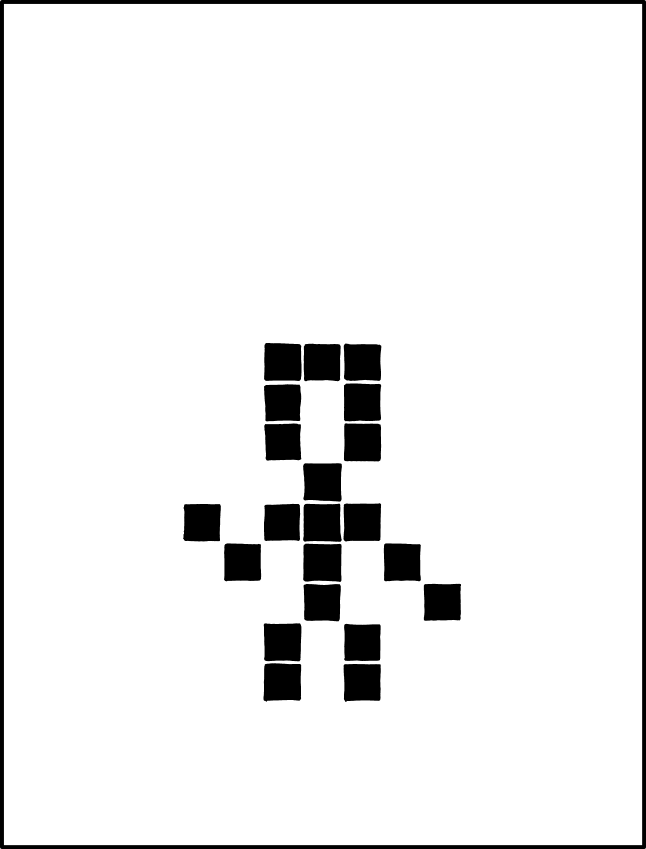
实现Game of LIfe.
Getting Started
原仓库设置为只读,我下载了源码解压
PPM Format
PPM是一种存储图片的格式
1 | |
头部第一行 P3 -> 这是一个P3格式的PPM 文件(还有5种格式)
头部第二行 4 5 -> 图片 4 pixels 宽 5 pixels 高
头部第三行 255 -> 描述颜色值的范围 0~255
文件的余下部分是图片的实际像素,每个像素有三个数字描述分别代表红,绿,蓝
使用convert 命令转换.ppm格式到其他标准格式。
The command
convert -compress none glider.png glider.ppmcan convert a png to a PPM P3 format, albeit with a different spacing convention than the one we will be using in this project. Similarly, the commandconvert glider.ppm glider.pngcan be used to convert a ppm back to a png. This can be useful for debugging purposes, and seeing the actual image files
File I/O
以Color存储pixel 的颜色,Image形式存储所有图片
1 | |
使用file I/O 管理文件 fopen fclose fscanf
1 | |
Part A1
实现见 https://github.com/2333monster/my-cs61c-proj/blob/master/proj1/imageloader.c
readData()
主要关注下分配空间,理清楚malloc()
1 | |
这里分配了一个 Image结构体的空间,用于存储图像的信息,包括图像的行数,列数,以及指向像素空间的指针
分配sizeof(struct Image)大小的内存
1 | |
这里分配了一个指针数组,用于存储Color结构体的指针。
img->image为Color **即img是一个指向指针数组的指针,其中的每个指针指向一个Color对象
Img是一个Color** 类型,指向的对象是包含 totpixel 个 Color* 的指针数组
分配totpixel*sizeof(Color *) 大小的内存
1 | |
这里在上一步分配的指针数组中的每一个指针指向的位置,分配了一个Color 结构体的内存
*(img->image + i) 是一个 Color* 类型,所以我们分配了 sizeof(Color) 字节的内存空间,来存储每个像素的颜色数据。
其次fscanf的参数我是根据make imageloader的报错结果修改的,我最开始是认为是3u的就是3位数的unit32,不理解hhu是什么原因。
注:hhu时unit8的读取
WriteData() & Free()
逻辑上很简单,Free()的话,记得倒着释放,不然会找不到之后的地址。
Part A2
完成Steganography,完整见https://github.com/2333monster/my-cs61c-proj/blob/master/proj1/steganography.c
基于隐写术
载体文件(cover file)相对隐秘文件的大小(指数据含量,以比特计)越大,隐藏后者就越加容易。
因为这个原因,数字图像(包含有大量的数据)在互联网和其他传媒上被广泛用于隐藏消息。这种方法使用的广泛程度无从查考。例如:一个24位的位图中的每个像素的三个颜色分量(红,绿和蓝)各使用8个比特来表示。如果我们只考虑蓝色的话,就是说有28种不同的数值来表示深浅不同的蓝色。而像11111111和11111110这两个值所表示的蓝色,人眼几乎无法区分。因此,这个最低有效位就可以用来存储颜色之外的信息,而且在某种程度上几乎是检测不到的。如果对红色和绿色进行同样的操作,就可以在差不多三个像素中存储一个字节的信息。
更正式一点地说,使隐写的信息难以探测的,也就是保证“有效载荷”(需要被隐蔽的信号)对“载体”(即原始的信号)的调制对载体的影响看起来(理想状况下甚至在统计上)可以忽略。这就是说,这种改变应该无法与载体中的噪声加以区别。
隐写术也可以用作电子水印,这里一条消息(往往只是一个标识符)被隐藏到一幅图像中,使得其来源能够被跟踪或校验。但往往隐写术不具有良好的强健性,当图像被稍微修改后,隐入的消息就无法提取校验了。
evaluateOnePixel
1 | |
返回值是一个Color *,设置为secret
1 | |
根据原理,确定该位置的颜色
1 | |
steganography
对每个像素分别调用evaluateOnePixel即可
完成part A2 时最好自己写测试,而不是使用make steganography命令,至少在我这里,这个命令会导致之前编译成功的makeloader.c的fscanf的参数出现问题。
另编译时,应该同时编译steganography.c和makeloader.c,因为#include "makeloader.h" 即
1 | |
Part B
完成 The Game of Life 完整代码见https://github.com/2333monster/my-cs61c-proj/blob/master/proj1/gameoflife.c
规则:
- 任何一个周围(8个邻居中)有2或3个活细胞的活细胞,在下一代存活
- 任何一个周围有3个或者细胞邻居的死细胞,在下一代存活
- 所有其他类型的活细胞下一代带死亡,死细胞下一代仍死亡
规则编码
| If my state is... | alive (1) | dead (0) | ||||||||||||||||
|---|---|---|---|---|---|---|---|---|---|---|---|---|---|---|---|---|---|---|
| And the number of alive neighbors is... | 8 | 7 | 6 | 5 | 4 | 3 | 2 | 1 | 0 | 8 | 7 | 6 | 5 | 4 | 3 | 2 | 1 | 0 |
| Then the next state I will be... | 0 | 0 | 0 | 0 | 0 | 1 | 1 | 0 | 0 | 0 | 0 | 0 | 0 | 0 | 1 | 0 | 0 | 0 |
| Converting the 18 bits above to a hexadecimal number | 0b00 0001 1000 0000 1000 0x1808 |
|||||||||||||||||
evaluateOneCell()
注意:测试的代码中颜色值只有255或0,255表示alive,0表示dead
三通道颜色(红,绿,蓝)要分别判断,即分别R,G,B是否存活,依据周围8个细胞的R,G,B状态
1 | |
周围8个细胞的位置
1 | |
根据规则判断细胞是否存活
这样设计的原理如下
int idR = 9*isaliveR + aliveNeighbourR :
首先isaliveR有两种状态0 和 1,9 * isaliveR 是决定状态的位置,注意上面的规则编码表格,每个细胞周围的细胞存活数有9种情况(0~8),使用9 * isaliveR 当isaliveR = 0 时,就处在dead()的范围
,加上aliveNeighbourR即可确定该细胞的状况,比如死亡周围有5个存活细胞。同理isaliveR = 1。
rule & (1 << idR)
1左移idR位,idR = 4 则 1 << 4即 0000 0000 0000 1000,再跟rule取和,0000 0000 0000 1000 与 0001 1000 0000 1000 取和,得0000 0000 0000 1000。显然若结果不为零,则细胞下一代存活
life() & main()
类似于steganography()的结构